Step-by-step guide for beginners selling on Amazon
How Fulfillment by Amazon (FBA) works — and how to profit from it
Build a product-based business from home with low startup costs
.png)
1.
Introduction to Amazon FBA
2.
Is Selling on Amazon Right for You?
3.
Setting Up Your Amazon Seller Account
4.
Finding a Product to Sell
5.
Sourcing Your Product
6.
Creating Your Amazon Listing
7.
Shipping to Amazon FBA
8.
Launching Your Product
9.
Managing & Scaling Your Amazon Business
10.
Legal, Accounting & Exit Strategy
Selling products online has never been easier — and Amazon remains the biggest opportunity in ecommerce. Whether you're starting a side hustle or building a full-fledged brand, Fulfillment by Amazon (FBA) gives you the tools to launch without handling storage, shipping, or customer service.
Here’s why Amazon is still the go-to platform for new sellers:
With FBA, you ship your products to Amazon's warehouses, and they take care of the rest — storage, delivery, even customer returns. This lets you focus on finding great products and building your business.
If you can find a product that meets demand and solve a real need, you can build a profitable Amazon business — without needing your own website, staff, or warehouse. Thousands of first-time sellers have launched FBA brands that generate tens or even hundreds of thousands in revenue per year.
In this guide, we’ll walk you through every step to get started — from finding your first product to shipping your first order.
Fulfillment by Amazon (FBA) is a service where Amazon stores your products in their warehouses and handles packing, shipping, customer service, and returns on your behalf. You list and sell the product — Amazon takes care of the logistics.
This allows you to run an ecommerce business without having to manage inventory at home or deal with shipping orders one by one.
Amazon FBA simplifies the selling process, especially for beginners. Instead of worrying about warehousing or late-night customer messages, you can focus on finding the right product, creating a strong listing, and running promotions.
With FBA:
Quick Tip:
FBA does not promote your product for you. You're still responsible for generating sales through product research, optimized listings, and marketing.
If you choose Fulfilled by Merchant, you're responsible for storing and shipping your products — and for dealing with support and returns. This method works for some sellers but usually adds overhead and complexity, especially in the early stages.
Most first-time sellers choose FBA because it’s easier to scale and provides a better buyer experience from day one.
While FBA can take a lot off your plate, it doesn’t replace the need for good business strategy. FBA will not:
You're still the business owner. FBA just handles the backend operations once a sale is made.
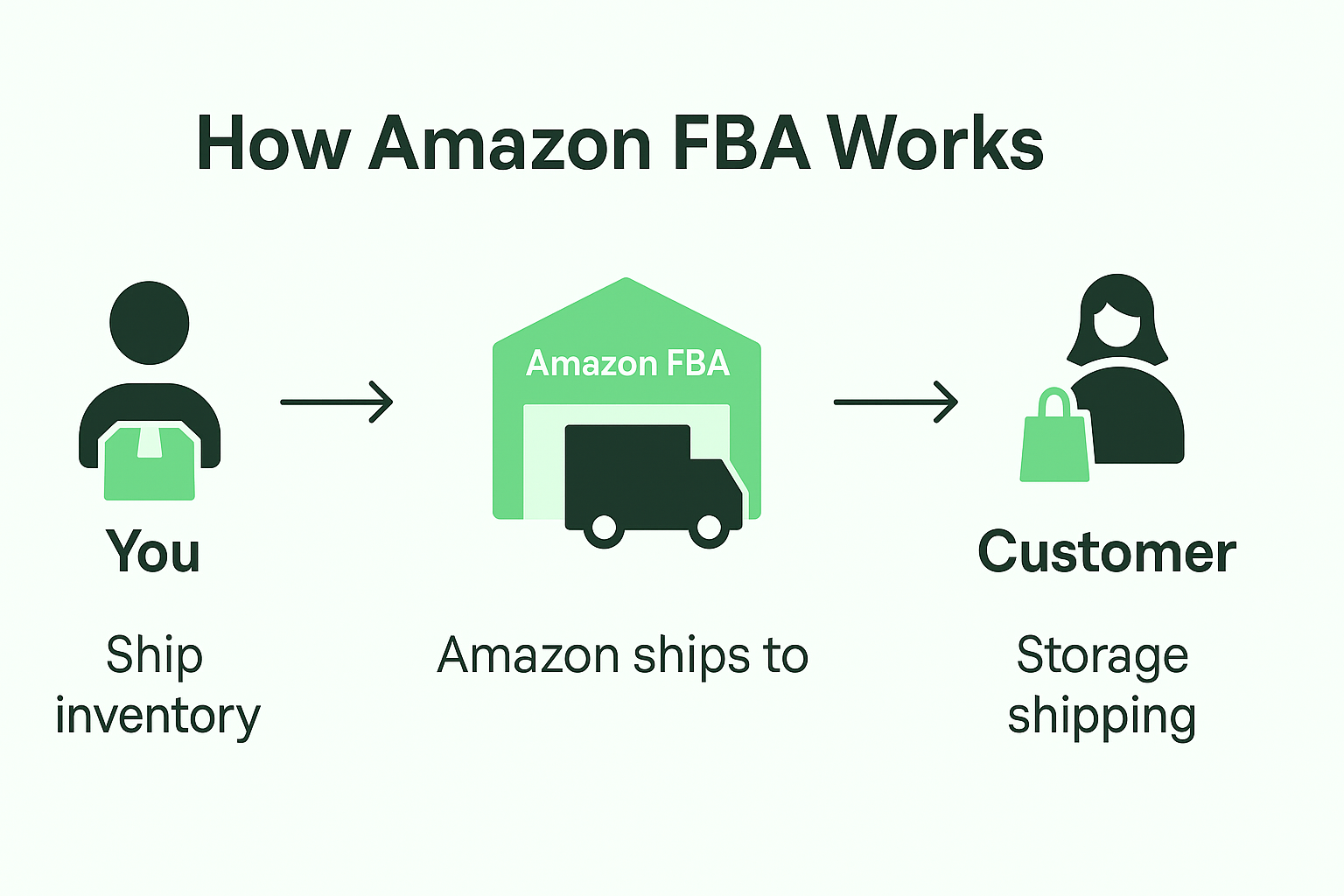
Now that you know what FBA is and how it works, the next question is whether selling on Amazon is right for you. In the next chapter, we’ll walk through different business models and help you figure out how FBA fits your goals.
Before jumping into product research or setting up your seller account, it’s worth asking: Is selling on Amazon a good fit for your goals, time, and budget? Amazon FBA is accessible, but it still requires real work, financial investment, and smart decision-making.
In this section, we’ll help you weigh the pros and cons of the business model, understand what it really takes to succeed, and see if it aligns with how you want to spend your time.
Selling on Amazon can be rewarding, but it’s not always easy. Here are a few things new sellers should consider:
You don’t need to be an expert or have an MBA. But you do need to be committed to learning, testing, and improving.
There’s more than one way to sell on Amazon. Some are more beginner-friendly than others:
Tip: Retail or online arbitrage is the easiest way to get hands-on experience with Amazon FBA quickly. Private label takes more time but offers better long-term margins and brand control.
If you’re looking for a business model that lets you:
...then Amazon FBA may be a great fit.
But it’s not passive income out of the gate. It’s a business — one with a proven model and massive potential if you’re willing to treat it seriously.
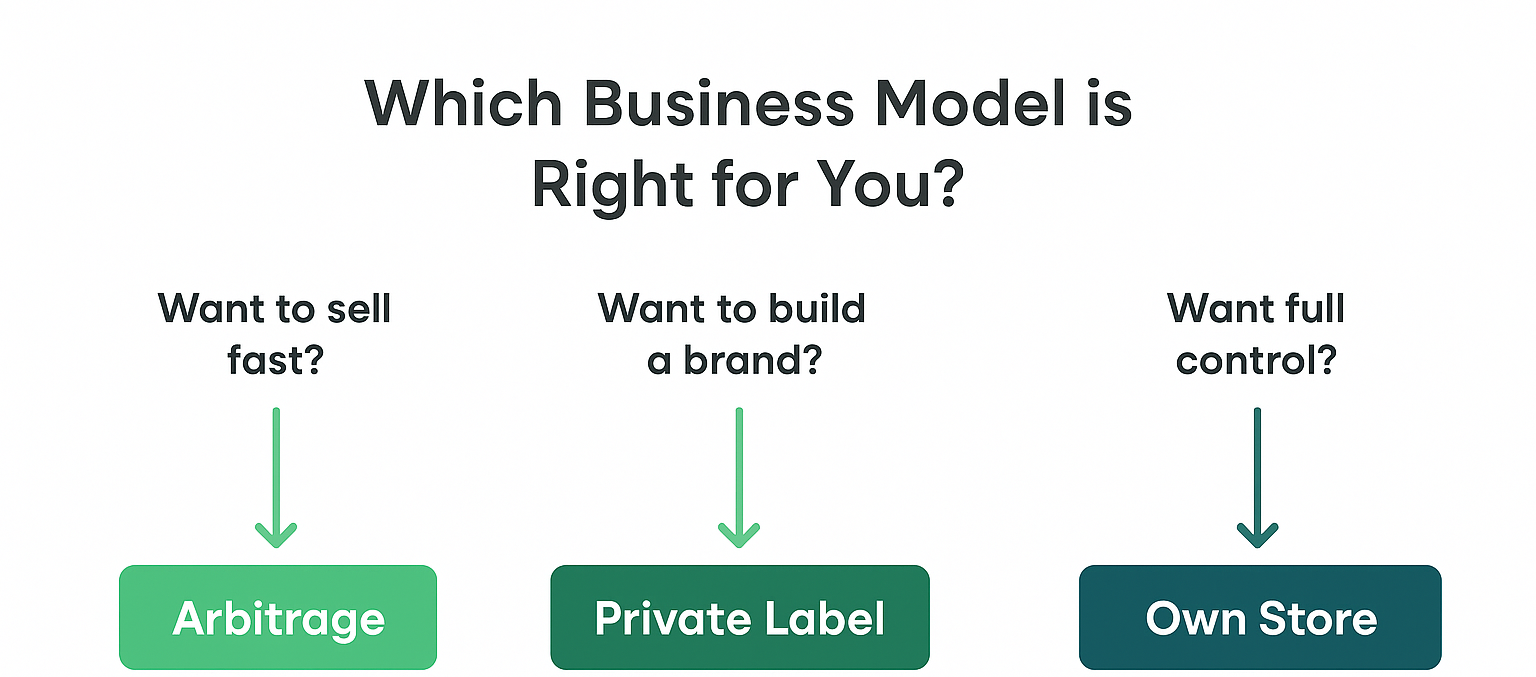
Ready to dive in? Next up, we’ll walk through how to create your Amazon Seller account and get your business officially started.
Before you can start selling, you need to create a Seller Central account — Amazon’s backend platform for all seller operations. This is where you'll manage your inventory, upload product listings, track performance, and access reports.
The setup process is fairly straightforward, but there are a few key choices you’ll want to make carefully.
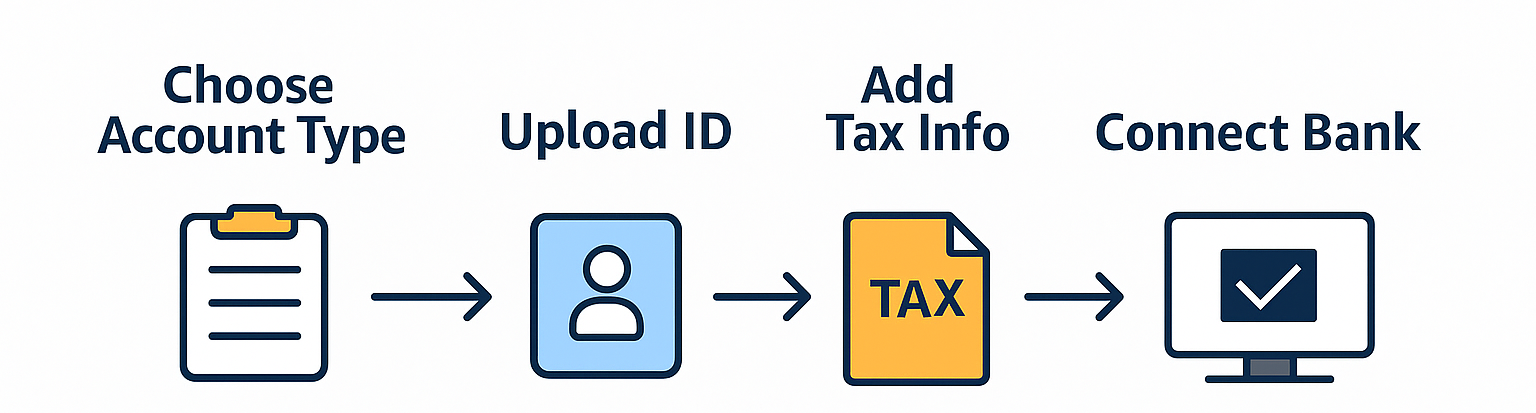
Amazon offers two main account types:
Tip: If you’re planning to sell more than 40 items/month or use FBA, choose the Professional account. You can always upgrade later.
You’ll need to submit the following during account creation:
If you’re operating under an LLC or corporation, be sure to have your legal entity details ready.
Amazon may ask for a live video call or recorded ID verification to confirm your identity and reduce fraudulent seller accounts. This is normal — just follow the prompts and have your documents ready.
Once you're verified, you’ll land in Amazon Seller Central — your dashboard.
From here, you can:
Note: You don't need inventory ready to complete your seller setup. Many sellers finish registration first and then take time to prepare their product strategy.
To protect your account from unauthorized access, enable 2FA in your account settings. Amazon will text you a code every time you log in from a new device.
Setting up your seller account is your first real step into the Amazon ecosystem. With just a few documents and a clear direction, you’ll be ready to list and launch your first product. Once you're in Seller Central, you're officially in business.
Next up: Finding a Product to Sell
Your product choice is the most important decision you’ll make as a new Amazon seller. A good product can make everything easier — from getting sales to scaling your business. A poor choice, on the other hand, can lead to slow movement, high fees, or even losing money.
This chapter will help you understand what makes a good product and how to evaluate opportunities before investing.

There’s no single “perfect” product, but most successful Amazon sellers look for a few key qualities:
Note: You don’t need to reinvent the wheel. The best products often already exist — you're just improving how they're presented, bundled, or positioned.
You can get inspiration from:
Once you have an idea, ask:
Even small differentiators like better photos, smarter copy, or bundling can turn a “meh” product into a winning listing.
Don’t aim for the “perfect” product — aim for a reasonable, testable product that meets basic criteria and allows you to learn the system. Many sellers test with a small initial order (50–200 units) to validate demand before going all-in.
You’re not married to your first product — you’re using it to learn the platform and prove your process.
Next up: how to actually source your product — domestic, overseas, or somewhere in between.
Tip: Overseas sourcing (like through Alibaba) offers better margins, but be prepared to sample products and negotiate terms. Don’t rush into your first order without vetting suppliers.
Before placing an order, check:
Pro tip: Always order samples — and if possible, get more than one version or from more than one supplier.
Avoid suppliers who:
Finding the right supplier is a balance of cost, trust, and quality. The more questions you ask up front, the fewer surprises later.
Once your first batch is ready, the next step is building your product listing — the front door of your Amazon presence.
Once you’ve found a product idea worth pursuing, your next step is figuring out where and how to get it made or purchased — at a price that leaves enough margin to profit.
This chapter breaks down how to source your product, compare supplier types, and avoid common pitfalls — whether you’re buying from a local wholesaler, ordering from Alibaba, or working with a private-label manufacturer.
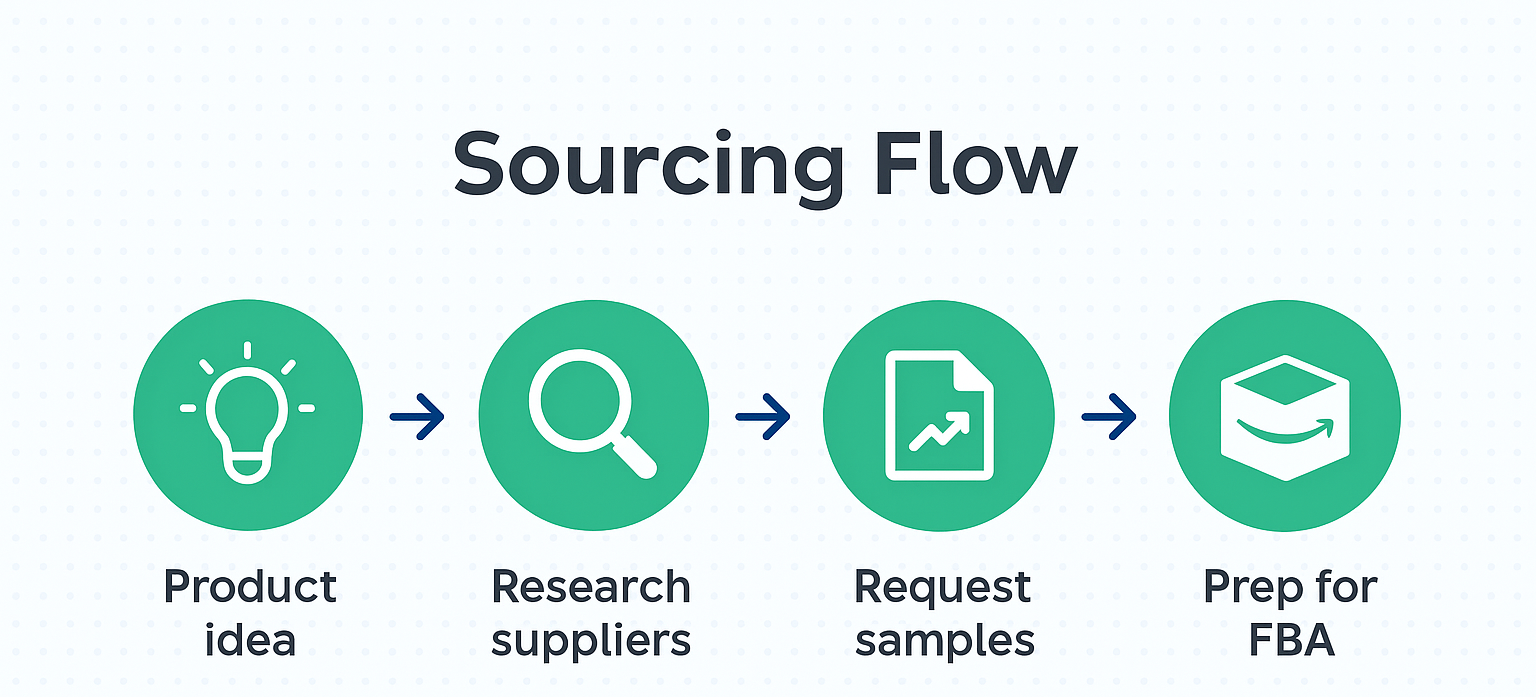
Tip: Overseas sourcing (like through Alibaba) offers better margins, but be prepared to sample products and negotiate terms. Don’t rush into your first order without vetting suppliers.
Before placing an order, check:
Pro tip: Always order samples — and if possible, get more than one version or from more than one supplier.
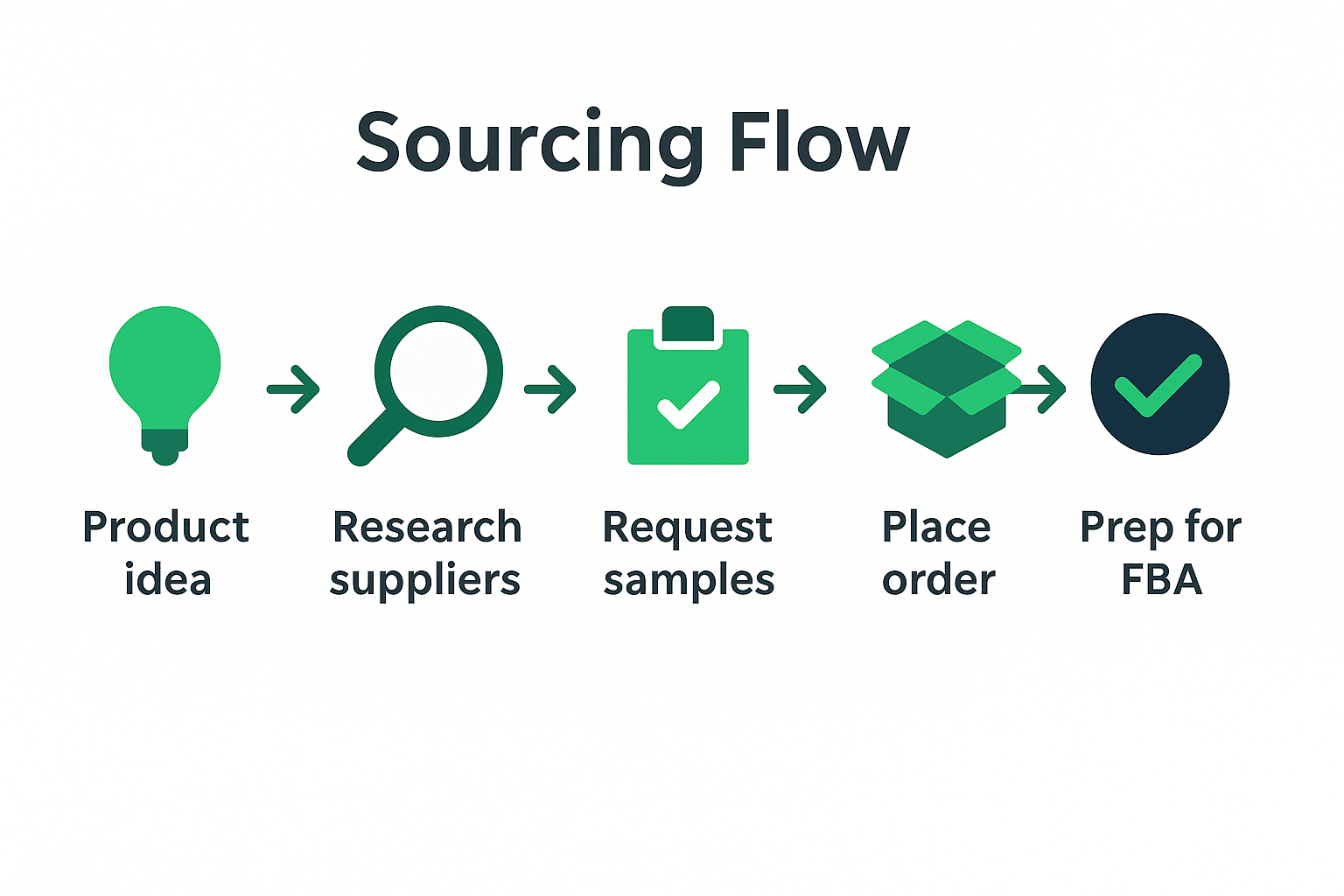
Avoid suppliers who:
Finding the right supplier is a balance of cost, trust, and quality. The more questions you ask up front, the fewer surprises later.
Once your first batch is ready, the next step is building your product listing — the front door of your Amazon presence.

Your Amazon listing is where potential customers decide whether or not to buy. A well-crafted listing increases visibility, builds trust, and drives conversions. This chapter breaks down the essential components of an optimized listing — from keywords to imagery — so you can maximize your chances of success.
A high-performing listing balances two things:
Here’s what a solid listing includes:
A good title is clear, keyword-rich, and easy to scan. Amazon’s guidelines vary by category, but generally:
Example Structure:
Brand + Main Keyword + Key Feature + Quantity/Size/Material
Bullets highlight the main benefits, not just features. Think like a shopper: what pain points does this solve?
Structure:
Your description should:
If you’re eligible for A+ Content, use it to tell your brand story visually with modules, infographics, and comparison charts.
Images matter more than words for conversion. Your gallery should include:
Aim for 7+ images to maximize gallery space.
Fill these out with:
Avoid repeating words already in your title or bullets.
Getting your inventory into Amazon’s fulfillment centers correctly is essential. Mistakes here can lead to delays, extra fees, or even rejected shipments. This chapter will walk you through how to prepare and ship your products the right way — from packaging to labeling to creating your first shipment inside Seller Central.

Here’s what’s happening behind the scenes:
Amazon has strict packaging rules to ensure products arrive safely and are stored efficiently. Follow these basics:
Tip: Amazon offers detailed FBA prep guidelines by category. Always check their current documentation before preparing a shipment.
Each sellable unit needs a scannable barcode. You have two options:
You can print FNSKU labels yourself or pay Amazon a small per-unit fee to apply them for you.
Inside Seller Central:
Amazon will usually split shipments across multiple warehouses, so don’t be surprised if your inventory needs to be divided between locations.
Shipping to FBA is procedural but manageable. Follow Amazon’s guidelines, stay organized, and double-check your details before shipping. Once your products arrive at Amazon’s warehouse, you’re ready to focus on launching.
Up next: strategies for launching your product successfully and generating your first sales.
Once your inventory is live on Amazon, your next focus is simple: get sales moving. A strong launch helps build momentum, gather reviews, and signal to Amazon’s algorithm that your product deserves visibility. Without it, even great products can sit unnoticed.
In this chapter, we’ll cover proven strategies to help you launch successfully and start generating traction from day one.
Your goal during launch isn’t just to make sales — it’s to generate:
When you accomplish this, Amazon’s algorithm is more likely to boost your listing organically.
Here’s what you should have in place before running any traffic to your listing:
1. Amazon PPC (Pay-Per-Click Ads)
Start running Sponsored Product ads targeting relevant, high-converting keywords. This is the fastest way to get visibility.
2. Discounts or Coupons
Offer launch promotions to incentivize purchases. These can also help improve your click-through rate (CTR) with eye-catching price reductions.
3. Leverage Existing Networks
Friends, family, colleagues — anyone eligible can help generate early momentum with real purchases and honest feedback. Ensure they follow Amazon’s review policies.
4. External Traffic (Optional Advanced Step)
Drive traffic from social media, email lists, or influencers to your Amazon page to expand visibility beyond Amazon’s ecosystem.
Options include:
Never offer incentives in exchange for reviews — Amazon strictly forbids it.

A successful launch sets the tone for your product’s long-term success on Amazon. Stay proactive, monitor results closely, and don’t be afraid to adjust your strategy in the first 90 days. Once you have momentum, your focus will shift to scaling and managing your business more efficiently.
Up next: how to manage and grow your Amazon business after launch.
Once you’ve launched successfully and started generating consistent sales, your focus shifts from launching to managing and optimizing for growth. This is where you move from “one product, one launch” to running a sustainable business that can scale.
This chapter covers the key habits, systems, and strategies to help you stay profitable and grow over time.
Running an Amazon business isn’t just about shipping products. It involves:
Amazon rewards consistency. Sellers who stay on top of these areas are more likely to maintain and grow their rankings.
Once your first product is stable, scaling usually means:

As you grow, invest in processes and tools that help automate and optimize:
Tip: Tools like Nformed help you stay ahead with ongoing product research, profit tracking, and portfolio management — saving you time as you scale.
Managing and scaling an Amazon business is about refining what works, solving problems quickly, and adding new opportunities strategically. Growth is possible, but sustainable growth comes from systems, not hustle alone.
Up next: how to think about taxes, accounting, and your long-term exit strategy.
Treating your Amazon business like a real business from day one makes it easier to grow, stay compliant, and eventually sell if you choose. This chapter covers the key basics of legal setup, accounting best practices, and thinking ahead toward a possible exit.
Most common structures for Amazon sellers:
Why this matters:
Tip: Consult with a local accountant or attorney to confirm the best fit for your goals. Most sellers start with an LLC for simplicity and protection.
Good bookkeeping keeps you profitable, prevents surprises, and makes scaling easier.
Here’s what to focus on:
Don’t rely on Amazon reports alone. Track your own data so you know your true profitability, not just sales numbers.
Having a long-term mindset opens doors later. Even if you don’t plan to sell now, building with exit in mind adds value.
Why people sell FBA businesses:
What buyers look for:
Even small sellers benefit from treating their Amazon business like a legitimate company. Clean legal and financial foundations reduce stress, help you grow smart, and create real value if you ever decide to exit.
If you’ve followed this guide through all 10 chapters, you now have a clear understanding of how to build, launch, and grow a real Amazon FBA business the right way.
Next steps:
.png)
Spend less time on research and more on growing your Amazon business with Nformed.